Configure Postfix to Use Gmail SMTP on Ubuntu
Saya sedang galau karena server FISIP mailserver nya sedang kacau, dan kadang email tidak sampai ke mahasiswa yang sedang melakukan pendaftaran online. Dan saya sedang mencari solusi mungkin bagaimana jika mailserver itu di set ke gmail smtp karena FISIP menggunakan email dari layanan google. Akhirnya dapat juga settingannya.
Saya ambil dari blog sebelah, karena untuk catatan apabila saya lupa cara konfigurasinya. Berikut cara konfigurasi Postfix ke gmail SMTP di server ubuntu. Saya tes sudah berhasil terkirim melalui command.
-------------------------------------------------------------------------------------------------------------------------
If you want to use a Gmail account as a free SMTP server on your Ubuntu-Linux server, you will find this article useful. This guide is tested with Ubuntu 12.04. If you face any issue, feel free to use comments-section below.
Relaying Postfix mails via smtp.gmail.com:
First, install all necessary packages:sudo aptitude install postfix mailutils libsasl2-2 ca-certificates libsasl2-modulesThen open your postfix config file:
vim /etc/postfix/main.cf relayhost = [smtp.gmail.com]:587
smtp_sasl_auth_enable = yes
smtp_sasl_password_maps = hash:/etc/postfix/sasl_passwd
smtp_sasl_security_options = noanonymous
smtp_tls_CAfile = /etc/postfix/cacert.pem
smtp_use_tls = yesYou might have noticed that we haven’t specified our Gmail username and password in above lines. They will go into a different file. Open/Create
vim /etc/postfix/sasl_passwdAnd add following line:
[smtp.gmail.com]:587 [email protected]:PASSWORD@gmail.com with your @domain.comFix permission and update postfix config to use sasl_passwd file:
sudo chmod 400 /etc/postfix/sasl_passwd
sudo postmap /etc/postfix/sasl_passwdNext, validate certificates to avoid running into error. Just run following command:
cat /etc/ssl/certs/Thawte_Premium_Server_CA.pem | sudo tee -a /etc/postfix/cacert.pemFinally, reload postfix config for changes to take effect:
sudo /etc/init.d/postfix reloadTesting if mails are sent via Gmail SMTP server:
If you have configured everything correctly, following command should generate a test mail from your server to your mailbox.echo "Test mail from postfix" | mail -s "Test Postfix" [email protected]To further verify, if mail sent from above command is actually sent via Gmail’s SMTP server, you can log into Gmail account [email protected] with PASSWORD and check “Sent Mail” folder in that Gmail account. By default, Gmail always keeps a copy of mail being sent through its web-interface as well as SMTP server. This logging is one strong reason that we often use Gmail when mail delivery is critical.
Once configured, all emails from your server will be sent via Gmail. This method will be useful if you have many sites on your server and want them all to send emails via Gmail’s SMTP server.
Alternatively, you can use a plugin like WP Mail SMTP so that mails from your particular WordPress site will be sent using Gmail’s SMTP server.
Please note that Gmail’s SMTP server has a limit of 500 emails per day. So use wisely!
Sumber : http://rtcamp.com/tutorials/ubuntu-postfix-gmail-smtp/

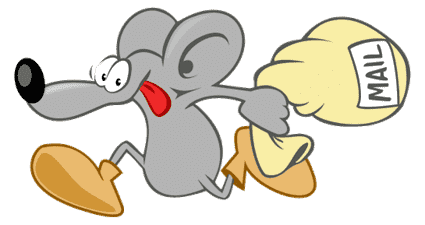
Comments